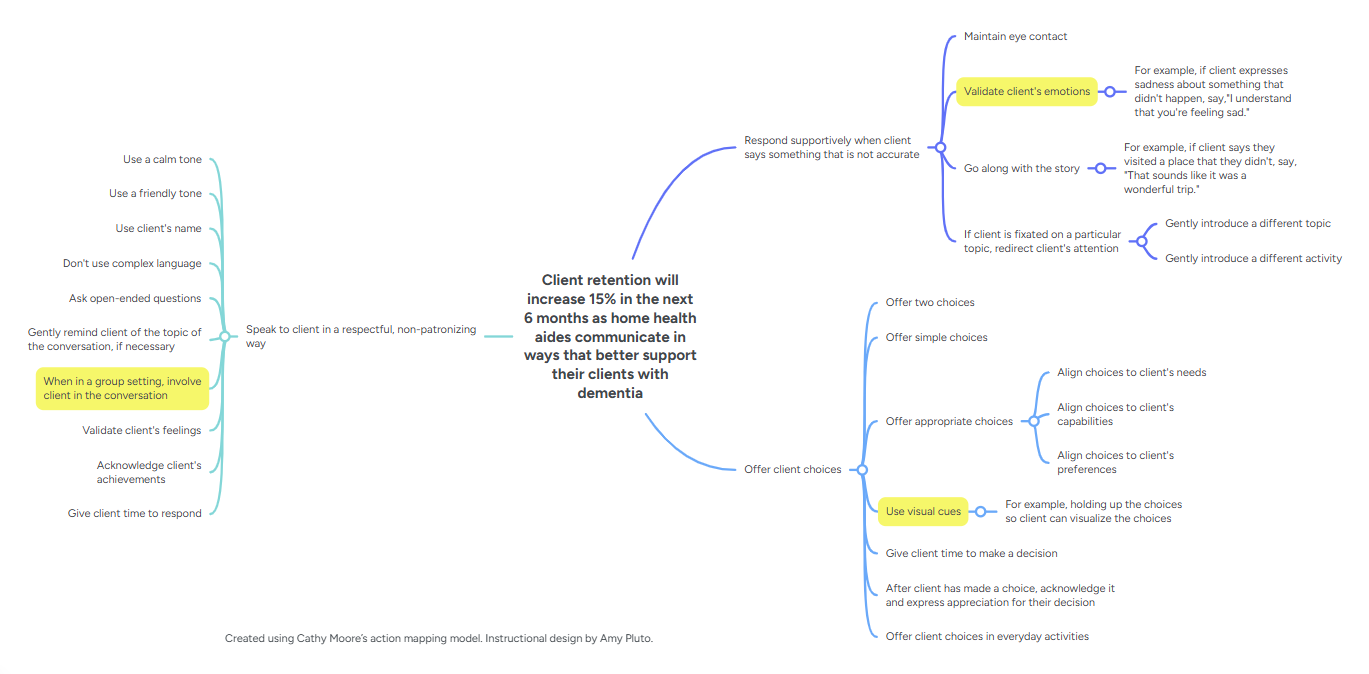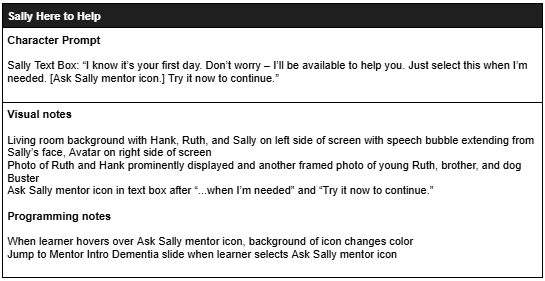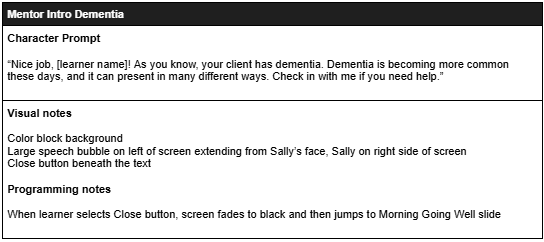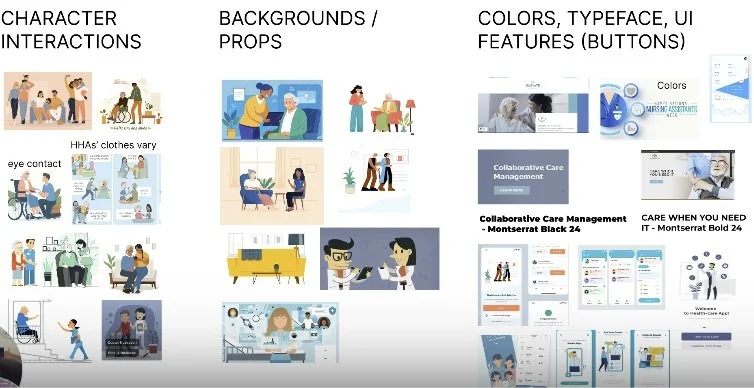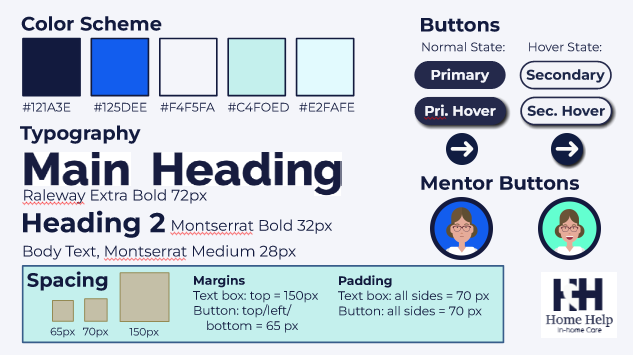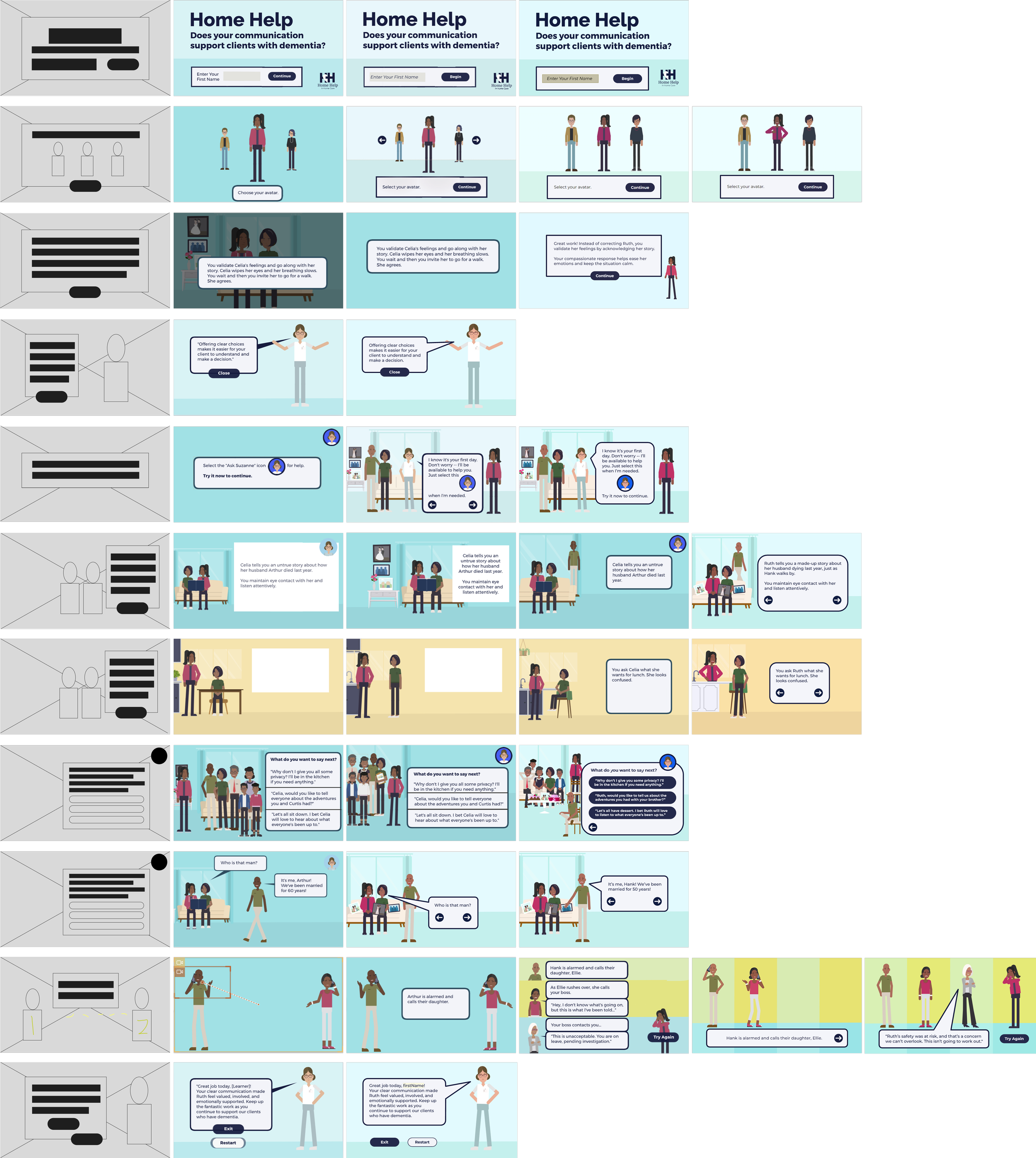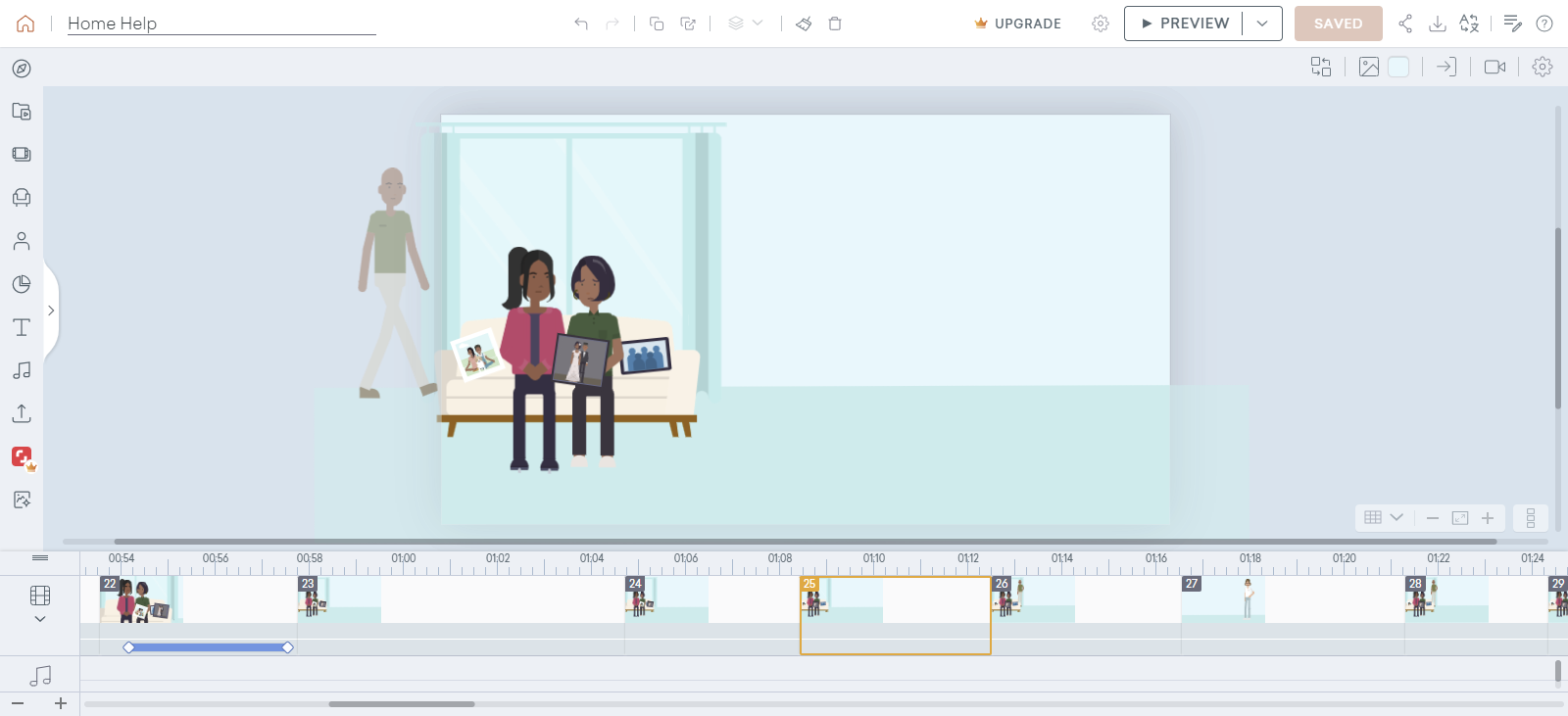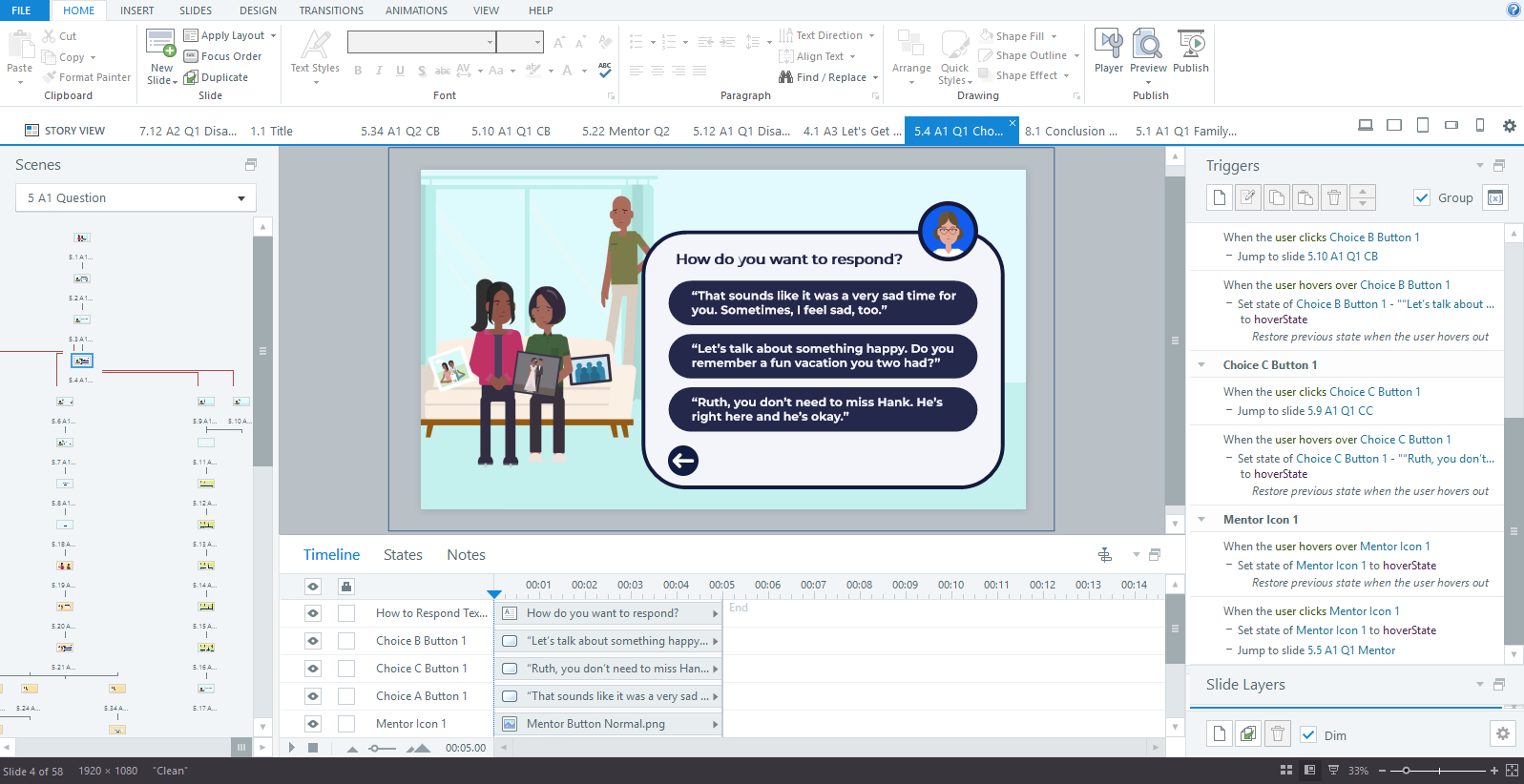Home Help
Does your communication
support clients with dementia?
This concept project equips home health aides with communication skills that support their clients with dementia. It provides home health aides a foundation for handling real-life, dementia-inspired situations.
Audience: Current and future home health aides
Responsibilities: Instructional Design, eLearning Development, Graphic Design, Animation
Tools Used: Articulate Storyline 360, Vyond, Figma, ChatGPT, MindMeister
The Problem
Home Help, a growing in-home care provider, faced a critical challenge: its home health aides struggled to communicate effectively with clients with dementia.
This communication gap led to frustration, decreased job satisfaction, high turnover, and, in some cases, lost clients. It also left clients with dementia and their families feeling confused and emotionally distressed.
The Solution
I recommended scenario-based eLearning to equip Home Help’s home health aides with the skills to communicate more effectively in real-world situations.
This immersive, interactive training allows learners to practice decision-making in a risk-free environment, building confidence through realistic client interactions and immediate feedback.
This is a scalable, cost-effective solution that fits home health aides’ diverse work schedules and locations. It strengthens empathetic, client-centered care while supporting Home Help’s long-term business goals.
Scene setting up a realistic, empathetic interaction
My Process
Bringing this project to life meant crafting a realistic, scenario-based eLearning experience from the ground up.
I led every stage of development—from mapping out key actions and writing a text-based storyboard to designing visual mockups, prototyping interactions, and building the final product in Articulate Storyline 360.
Iteration was key. I incorporated user testing and feedback at every step to refine and improve the learning experience.
Action Mapping
To ensure the training focused on meaningful behavior change, I collaborated with a subject matter expert (SME) to define the business goal and create an action map.
Instead of overwhelming learners with information, we pinpointed high-impact actions that home health aides need to perform when working with clients with dementia.
With these critical actions prioritized, I translated them into an engaging scenario-based experience.
Action map used to identify key performance goals and guide project scope
Text-Based Storyboard
A strong learning experience starts with a strong story.
I collaborated with a SME to ensure the dialogue, decision points, and consequences reflected real-world challenges. The SME’s insights—drawing from firsthand experiences with home health aides—helped shape the interactions, making them more authentic and impactful.
To support without disrupting engagement, I introduced Sally, a mentor character, who offers on-demand guidance. Instead of forcing information on learners, this "pull vs. push" approach empowers them to seek help when needed—reinforcing self-directed learning and problem-solving.
Once approved, the storyboard served as the blueprint for development.
Text-based storyboard outlining instructional flow, character dialogue, and mentor guidance
Visual Mockups
To create a polished, engaging experience, I first established the visual identity of the training:
Mood board: Set the tone with calming healthcare colors and home-like environments
Style guide: Ensured visual consistency across the experience
Wireframes & mockups: Designed and iterated on layouts before full development
This upfront design work helped refine flow, pacing, and interactions before moving into development.
Mood board created to establish visual tone and emotional direction for the course
Style guide built to ensure visual consistency and meet accessibility standards through color contrast
Wireframes and visual mockups used to test layouts and iterate on design decisions throughout development
Interactive Prototype
Before fully developing the course, I created an interactive prototype using Vyond and Articulate Storyline 360 to test functionality, gather feedback, and refine the experience. The interactive prototype included:
Several interactive slides showcasing key design elements
The first scenario-based decision point with functional feedback loops
Variables, triggers, and states to control interactions and learner responses
User testing provided valuable insights, leading to key refinements. I adjusted decision points to ensure more natural learner choices and refined feedback wording to be more constructive and actionable. Additionally, I revised a negative consequence—initially, an incorrect response by the home health aide was not urgent enough, so I adjusted it to better reflect real-world interactions while maintaining the learning objective. These refinements helped create a more intuitive and impactful learning experience.
Early animation prototype built in Vyond to visualize character movement and scene flow
Final prototype in Storyline 360 showing interactivity and trigger sequencing
Full Development
After incorporating feedback from the interactive prototype, I fully developed the experience in Articulate Storyline, integrating assets, characters, and animations from Vyond to bring the scenarios to life.
Key Features:
Avatar selection: Learners personalize their experience
Mentor on demand: Mentor Sally offers guidance when needed, reinforcing self-directed learning
Scenario-based decision-making: Realistic social dynamics, including interactions with family members, add complexity to communication challenges
Immediate feedback loops: Learners receive positive reinforcement for correct choices and realistic, emotionally impactful consequences for missteps—helping them refine their approach in a safe environment
Results & Takeaways
“This is a clear, intentional, and learner-centered training solution—professional, relevant, and built for real impact.”
— Healthcare Professional
“I wish I’d had this when I was caring for my dad who had dementia. It would’ve made a huge difference for my family and me.”
— Project Viewer, Caregiver
“I actually forgot I was learning. The story pulled me in. You can tell Amy put real thought into it.”
— Learner Feedback
This project showcases the power of immersive storytelling and real-world consequences in training, incorporating subtle character expressions and body language to enhance realism.
Projected Impact:
Stronger relationships between home health aides, clients, and families
Fewer client outbursts and distressing situations
Increased job confidence and reduced burnout
To measure effectiveness, I would track client and family feedback, home health aide retention rates, and incident reports related to communication breakdowns. Future iterations could expand scenarios, integrate real-time coaching, and provide a reflective summary of learners’ decisions to reinforce key takeaways.
By allowing home health aides to practice realistic client interactions in a safe environment, this training builds empathy and confidence—leading to better outcomes for both caregivers and clients. Additionally, it can be shared with families of dementia clients, equipping them with effective communication strategies to strengthen relationships.
This project demonstrates how well-designed, scenario-based eLearning can enhance communication skills, improve caregiver confidence, and promote client well-being.